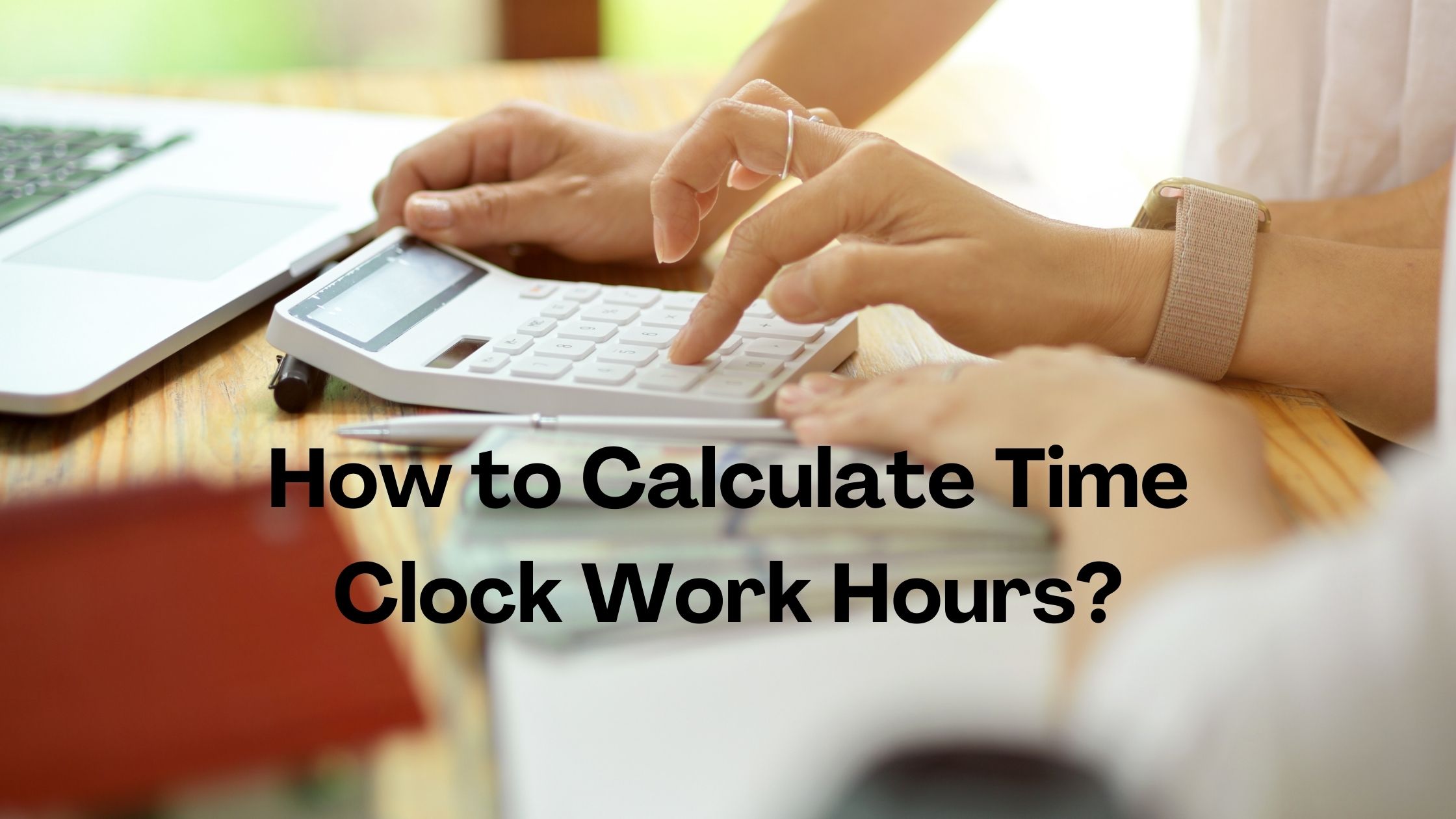Determining the hours worked by your team members is crucial for ensuring accurate payroll and maintaining a fair and transparent work environment. With various methods available, calculating clock hour time can be streamlined and efficient, resulting in precise compensation for employees. In this guide, we’ll outline a step-by-step process for calculating clock hour time, emphasizing the importance of accurate timekeeping and exploring effective ways to track employee hours.
Understanding the Calculation Process
Calculating clock hour time involves a series of straightforward steps that allow employers to accurately determine the hours worked by their employees. Let’s delve into each step to better understand the process:
Step 1: Determine the Start and End Time
To initiate the process, establish the specific times at which your employees begin and conclude their work for the day. Whether using a manual method such as physical timesheets or a digital time tracking system like the CloudApper AI TimeClock, accurately recording the clock-in and clock-out times is essential.
Step 2: Convert the Time to Military Time (24 Hours)
Converting the time to military time ensures uniformity and ease of calculation. For the afternoon hours, simply add 12 to the given time, while the morning hours remain unchanged. This eliminates the need for distinguishing between a.m. and p.m. times.
Step 3: Transform the Minutes into Decimals
To simplify the calculations, convert the minutes to decimals by dividing the total number of minutes by 60. This conversion enables a more seamless subtraction process in the subsequent step.
Step 4: Subtract the Start Time from the End Time
Subtracting the time an employee clocks in from the time they clock out provides the total number of hours worked. This step forms the basis for accurately determining the overall working hours for each employee.
Step 5: Subtract Unpaid Break Time
If employees take unpaid breaks during their work hours, subtract the break time from the total hours worked to calculate the net hours worked. This step ensures precise and fair compensation based on actual working hours.
The Benefits of Effective Time Tracking
Implementing reliable methods for tracking employee hours offers numerous benefits, including:
Accurate Payroll: Detailed and precise time tracking enables accurate payroll calculations, ensuring employees receive their rightful compensation based on their working hours.
Audit Compliance: Maintaining meticulous records of employee hours facilitates compliance with auditing requirements, offering transparency and accountability in payroll management.
Efficient Resource Allocation: Effective time tracking allows organizations to optimize resource allocation, ensuring that employees’ skills and time are appropriately utilized for maximum productivity.
Enhanced Employee Satisfaction: Transparent and accurate time tracking cultivates a positive work environment, fostering trust and satisfaction among employees regarding their compensation and work hours.
Methods for Time Tracking
Employers can adopt various methods to track employee hours, including:
Handwritten Timecards: Manual time cards offer a simple and straightforward way for employees to record their hours. CloudApper AI TimeClock provides a convenient mobile solution that eliminates the need for physical time cards, allowing employees to clock in and out digitally.
Mechanical and Electronic Time Clocks: Traditional mechanical time clocks and their modern electronic counterparts provide reliable means of tracking employee attendance and work hours. CloudApper AI TimeClock offers advanced features that simplify the time tracking process, including digital timestamping and location-based tracking.
Time Clock Software: Integrated time clock software provides a comprehensive solution for recording employee work hours digitally. CloudApper AI TimeClock’s user-friendly application allows employees to log in and out seamlessly, with the software automatically calculating the hours worked per pay period.
Understanding Full Time, Part Time, and Overtime
Full-time and part-time employment designations, along with overtime regulations, play a significant role in determining employee compensation and benefits. It’s essential to comprehend these distinctions for effective workforce management:
Full Time: The Fair Labor Standards Act (FLSA) sets a standard of 40 hours per week as the maximum for full-time employment. Employers may set their own variations, ensuring that benefits are offered accordingly. CloudApper AI TimeClock assists in tracking full-time employee hours, providing comprehensive data for accurate compensation and benefits calculation.
Part Time: Part-time employment refers to work hours below the designated full-time limit established by the employer. While specific regulations may vary, part-time employees typically work fewer than 40 hours per week. CloudApper AI TimeClock facilitates the tracking of part-time hours, ensuring that employees are compensated fairly based on their designated work hours.
Overtime: Overtime hours refer to the additional hours an employee works beyond the standard full-time hours. The FLSA stipulates that overtime pay should be 1.5 times the regular hourly rate. CloudApper AI TimeClock offers functionalities that enable employers to monitor and calculate overtime hours accurately, ensuring compliance with relevant labor regulations and fair compensation for employees.
Conclusion
Calculating clock hour time is an essential aspect of efficient workforce management, enabling organizations to accurately compensate their employees and maintain a productive work environment. By implementing reliable time tracking methods and leveraging advanced solutions such as CloudApper AI TimeClock, employers can streamline the process and ensure fair and transparent compensation for their workforce. Embrace the power of accurate time tracking and elevate your workforce management practices with CloudApper AI TimeClock, simplifying the complexities of calculating clock hour time for a seamless and efficient payroll management process.

Darren Trumbler is a versatile content writer specializing in B2B technology, marketing strategies, and wellness. With a knack for breaking down complex topics into engaging, easy-to-understand narratives, Darren helps businesses communicate effectively with their audiences.
Over the years, Darren has crafted high-impact content for diverse industries, from tech startups to established enterprises, focusing on thought leadership articles, blog posts, and marketing collateral that drive results. Beyond his professional expertise, he is passionate about wellness and enjoys writing about strategies for achieving balance in work and life.
When he’s not creating compelling content, Darren can be found exploring the latest tech innovations, reading up on marketing trends, or advocating for a healthier lifestyle.