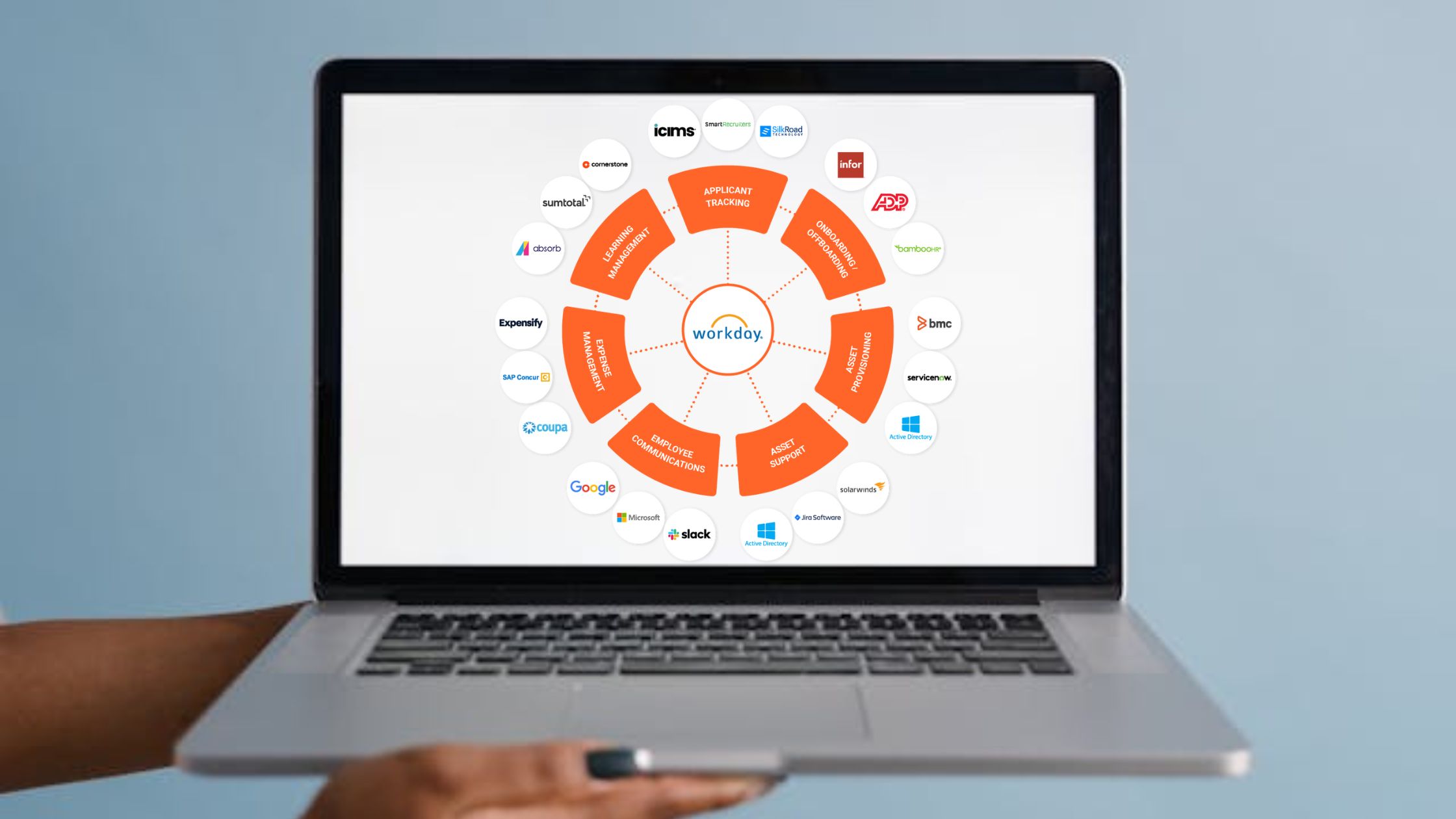Businesses’ technology stacks frequently get more complicated as they develop. Although Workday is a strong platform for operations, finance, and human resources management, its full potential is only revealed when it smoothly integrates with other business systems. Accuracy, efficiency, and scalability are ensured by properly connecting third-party payroll providers, CRM platforms, identity management systems, and procurement tools to Workday.
The significance of Workday system integration, practical use cases, typical implementation issues, and implementation tactics will all be covered in this article.
Why Workday System Integration Matters
Disconnected systems lead to data silos, manual data entry, reporting delays, and inconsistent decision-making. Integration enables:
-
Real-time data flow across departments
-
Reduced manual processes and error rates
-
Better visibility into workforce and financial metrics
-
Improved employee experience with unified tools
Ultimately, Workday integration streamlines business operations by creating a connected digital ecosystem.
Popular Workday Integration Use Cases
| Integration Area | Use Case |
|---|---|
| Payroll Systems | Transfer earnings, tax data, benefits deductions, and working hours |
| Learning Management Systems (LMS) | Push required training and job-role-specific courses |
| Applicant Tracking Systems (ATS) | Automate onboarding workflows and data sync |
| Identity and Access Management (IAM) | Provision and de-provision accounts based on job status |
| Finance and Procurement Tools | Sync vendor data, invoices, purchase orders, and budgets |
Integration Tools and Methods in Workday
Workday offers a range of tools for different levels of integration complexity:
1. Enterprise Interface Builder (EIB)
-
Ideal for simple inbound or outbound data transfers
-
No coding required
-
Use for periodic file-based integrations
2. Workday Studio
-
Best for complex and custom integrations
-
Requires technical expertise (XML, XSLT)
-
Allows custom logic and transformations
3. Workday Web Services (WWS)
-
SOAP-based APIs for real-time integrations
-
Supports create, update, and retrieve operations
-
Works well with middleware platforms
4. Cloud Connect
-
Pre-built connectors for popular third-party apps (e.g., payroll or benefits platforms)
-
Reduces implementation time
-
Maintained by Workday for compatibility
5. Workday Prism Analytics
-
Combines Workday and external data sources for deeper insights
-
Enables data blending and custom dashboards
Challenges in Workday Integration Projects
| Challenge | Impact | Solution |
|---|---|---|
| Inconsistent Data Formats | Causes sync failures and errors | Standardize formats before mapping |
| Limited Internal Expertise | Leads to delays or poor architecture | Invest in training or hire Workday-certified experts |
| Lack of Real-Time Syncing | Slows down workflows and decision-making | Use Workday Web Services for real-time APIs |
| Vendor API Changes | Breaks existing connections | Monitor API versioning and conduct regular reviews |
| Security Risks | Can compromise sensitive employee or financial data | Implement encryption, role-based access, and audits |
Best Practices for Seamless Workday Integration
-
Align Integration with Business Goals
-
Prioritize integrations that directly impact efficiency, compliance, or decision-making.
-
-
Document All System Requirements
-
List source and destination systems, fields, update frequency, and error-handling rules.
-
-
Use the Right Integration Tool
-
Choose EIB for simple exports, Workday Studio for complex logic, and WWS for real-time syncing.
-
-
Test Rigorously
-
Conduct unit tests, end-to-end tests, and UAT to ensure the integrity of data and workflows.
-
-
Implement Monitoring and Alerts
-
Set up logs, dashboards, and notifications for integration failures or anomalies.
-
-
Review and Update Regularly
-
Revisit integrations after each major platform update or business process change.
-
Statistics That Highlight the Value of Integration
| Statistic | Insight |
|---|---|
| 67% of businesses report duplicate data issues | A key symptom of poor or no system integration |
| 45% of IT leaders say integration is a top transformation goal | Integration ranks higher than even software upgrades |
| 60% reduction in manual HR tasks via automation | Reported by companies with fully integrated systems |
Frequently Asked Questions (FAQ)
Q1: Can Workday integrate with legacy systems?
Yes, but legacy systems may require custom middleware or APIs to connect with Workday’s architecture.
Q2: Is Workday integration real-time or batch-based?
It can be either. EIB handles batch processes, while Workday Web Services enable real-time communication.
Q3: How secure is Workday integration?
Security is handled via HTTPS, encryption, and role-based access controls. You should also maintain audit trails.
Q4: How long does a Workday integration project typically take?
Simple integrations can take 1-2 weeks; complex or multi-system integrations may take several months.
Q5: Can integrations be reused across different modules?
Yes. Once built, integrations can often be modified and extended to other modules with minimal changes.
Key Takeaways
-
Workday integration is critical for eliminating data silos and boosting enterprise efficiency.
-
Use the right tools based on your integration complexity—EIB, Workday Studio, or APIs.
-
Common issues like data mismatch and system compatibility must be addressed proactively.
-
Testing and monitoring are essential for ensuring long-term reliability.
-
Security and scalability should always be part of your integration planning.
Workday’s ability to communicate with other systems is what makes it a true enterprise platform. Investing in strong, secure, and scalable integration will pay dividends across your organization—driving performance, compliance, and innovation.