Most SME business owners are still using spreadsheets to manage their day to day business activities. If you ask them why, majority of them will reply that they don’t know what else to use. Although spreadsheet is a great tool for collecting and analyzing data, when it comes to managing a very large volumes of data, they have several disadvantages when compared to mobile apps:
No Attachments
This is a severe limitation. As you can’t attach files team members often end up emailing files to each other. As files get updated, different team members end up with different file versions. The result? Chaos! On the other hand, with a mobile app you can easily attach any kind of multimedia files and access or update them regardless of where you are.
No Commenting
If you have any questions, comments or feedback regarding a task, you can’t add it directly in the spreadsheet. Sure, you may have a column or two for comments, but even so, you’re limited to just one or two comments per task. Whereas in mobile app you not only get to engage in conversation at a length, but also organize them nicely by date and time.
You might also like to read: FOUR CHALLENGES TO THE WAY OF SMART FACILITY MANAGEMENT
No Notification
When you assign a task to someone, the spreadsheet doesn’t automatically notify them. Instead, after assigning a task on the spreadsheet, you must manually notify the assignee of their freshly assigned work. But when you have a mobile app you can setup notification for different milestones and activities to receive push notification or email.
Poor Due Date Enforcement
While you can add a “Due Date” column to the spreadsheet, it won’t alert you regarding upcoming or overdue tasks. And when you find an overdue task, you can’t even directly comment on it to nudge the concerned employee! Instead, you’ll need to email/call them. But if you use a mobile app, it will automatically keep track of the due date and will remind you as the due date approaches.
No Calendar View
When you’re working on a project, it’s really helpful to visualize all your tasks on a calendar, arranged by due-date. Which is available in most mobile apps. But if you’re using spreadsheets, you’re stuck with the traditional tabular view.
Information Cramping & Lack of Clarity
Things are pretty cramped on a spreadsheet. Each cell is pretty small. As a result, team members tend to write cryptic and incomplete task descriptions. Cryptic Task description create room for misinterpretation. Whereas mobile apps come with UI/UX that put less stress on your eye and suitable for productivity and efficiency.
Poor Access Control Capabilities
With regard to access control, a spreadsheet gives you just two option: Full Access or No Access. If you share the sheet with a team member, he’ll be able to access and modify the entire sheet. If you don’t share it, he won’t be able to access it at all. There’s no middle ground. But with mobile apps, access control is fairly adjustable. You can decide who can see or edit which part of the information.
You might also like to read: IMPACT OF BIOMETRIC TECHNOLOGY ON CRYPTOCURRENCY
Tracking Progress Is Difficult
As the status of a task advances from “To Do” to “In Progress” to “Done”, it’s difficult to visually track such progress on a spreadsheet. Yes, you can add a Status” column to your spreadsheet, but updated to this are very hard to track. Mobile apps are designed in such a way so that you can easily update and track them using clearly visible progress bar or color labels.
Prioritization Is Very Difficult
Prioritizing task on a spreadsheet is an absolute pain. The first option is to prioritize by row order, by moving higher-priority tasks above lower priority one. But as you can imagine, having to continually moving rows up/down is rather tedious. Alternatively, you may add a “Priority” column. But monitoring a column for updates is all the more tedious. Practically speaking, the column will get ignored most of the time. And as a result, critical tasks may fall through the cracks. With mobile apps you can not only prioritize them manually, but also set pre-determined rule to set priority according different related elements such as department, deadline, project, assignee etc.
Difficult to Deal with Completed Tasks
The simplest way to deal with a complicated task would be to delete them from the spreadsheet. But wait, if you do that, you’ll lose important information about who completed which task, and when. Another option is to strike-out (i.e. cross-out) completed tasks. But if you do that, complete and incomplete task would likely get in the way of one another. You could move stricken task to the bottom of the spreadsheet or to another worksheet, but that sounds rather dull and laborious. Whereas mobile apps keep track of every activity performed within the platform to maintain a separate log for it. Also, you can easily customize your view to show or hide any task based on their status to make life easier.
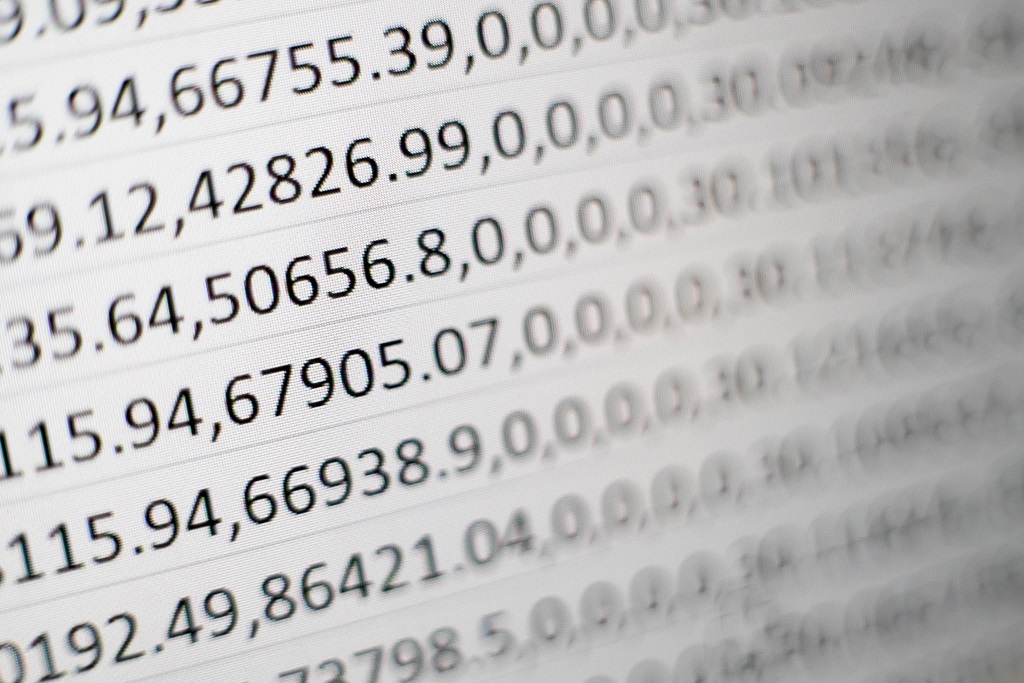
One thought on “10 Reasons to stop using spreadsheets and adopt mobile apps”