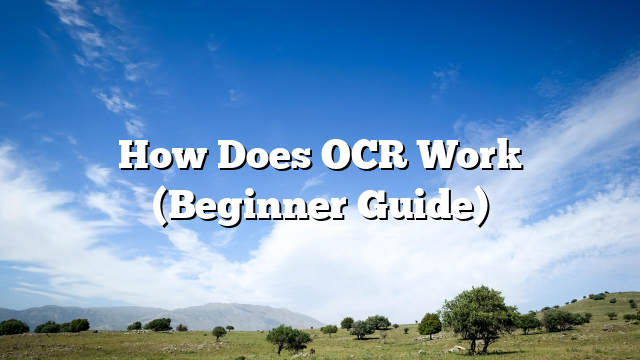Beginners are not much aware of the online tools. They keep on doing the task on their own by using a manual approach. The manual approach troubles people in various ways. The urgent task gets delayed due to the manual method.
Advanced Technology:
Advanced technology comes up with lots of exciting and useful online tools. The splendid thing about such tools is they are highly accessible and free of cost—for instance, PDF OCR, free OCR, etc. You can use these tools without spending money. Not only this, but you also get the chance to access it any time you like and similarly as many times as you need.
One of the most reliable and stunning online tools is OCR software, a popular name in the image world for text conversion. OCR Online is available on the internet, and hence you can access it when you have a strong internet connection.
You might also like to read: What Are the Benefits of Managed IT Services vs. Break-Fix Services
What is OCR Software?
OCR is the optical character recognition that helps analyze the images to drive out the text from them. The images that contain text on them are not challenging for the image-to-text converter for access. The credit for this goes to the OCR software as it recognizes the text from the images. It leaves no stone unturned to provide quality content from the photos. Its work is highly flawless and fabulous to offer instant outcomes.
OCR takes the images for determining the characters that it is having. Then, it matches it with the dictionary to confirm the words and provide these in the editable form. It avoids the risk of errors. OCR software works to convert a variety of images into text. These include quotation images, salary data, invoices, bills, assignment files, book material, etc.
Beginner’s Guide for Online OCR:
Beginners do not need to worry or panic about converting the images into text. Gather all the pictures that you want to convert into editable text. Now do the following easy steps to get the benefit:
- Open up the OCR software
- Navigate the image on the device
- Upload the image having text on it in the online OCR tool
- Click on the button of Convert to Text
- Get the resultant file on the screen
Use this editable text for your desired purpose. Keep on uploading the files in it that you are looking for a conversion. Amazingly simple, convenient, and quick!
You might also like to read: 7 Ways To Achieve Data Security In The Cloud
Modification in the Content:
You can convert it into Word form to add the content to it that you like. Similarly, OCR software offers you the golden opportunity to modify the content as per your needs. Updating the content was not this much easier before. Change the company data or improve it by taking pictures of it and converting it into text form. There are so many worthy applications of OCR software that beginners would love to use it. It is a massive revolution in data entry. Hence, it made the process of data entry to be amazingly feasible and quick.

Darren Trumbler is a versatile content writer specializing in B2B technology, marketing strategies, and wellness. With a knack for breaking down complex topics into engaging, easy-to-understand narratives, Darren helps businesses communicate effectively with their audiences.
Over the years, Darren has crafted high-impact content for diverse industries, from tech startups to established enterprises, focusing on thought leadership articles, blog posts, and marketing collateral that drive results. Beyond his professional expertise, he is passionate about wellness and enjoys writing about strategies for achieving balance in work and life.
When he’s not creating compelling content, Darren can be found exploring the latest tech innovations, reading up on marketing trends, or advocating for a healthier lifestyle.