The process of efficiently assigning and carrying out maintenance work orders in order to cut down on downtime is referred to as “work order management.” The completion of a work order is dependent on the availability of resources for maintenance, such as assets, supplies, personnel, time, and money.
The Significance of Computerized Work Order Systems
Traditionally, teams responsible for maintenance and operations (M&O) have communicated job assignments through the use of paper work orders. Writing work orders by hand may be an easy task, but managing paper-based work orders is a labor- and time-intensive process that frequently creates more problems than it solves.

For example, maintenance staff are required to translate illegible handwriting, which leads to inaccurate paperwork. The risk of misplacing or losing physical copies increases the likelihood that maintenance will be neglected. Because the filing cabinets and workstations are overrun with piles of paper, it is currently impossible to locate any previously completed work orders.

Spreadsheets have been adopted by some maintenance teams as a method of work order management; however, these systems come with their own set of limitations. As a result of the lack of automation in spreadsheets, it is impossible for technicians to view the most recent data. The use of spreadsheet software to create work orders, which necessitates the use of a printer, presents the challenges that were discussed earlier. It’s possible that employees and technicians will find using spreadsheet software to be intimidating.
It’s possible that “traditional” methods of managing work orders will soon become untenable and inefficient as facilities continue to expand. This is where the Work Order Management software that CloudApper provides can be of assistance.
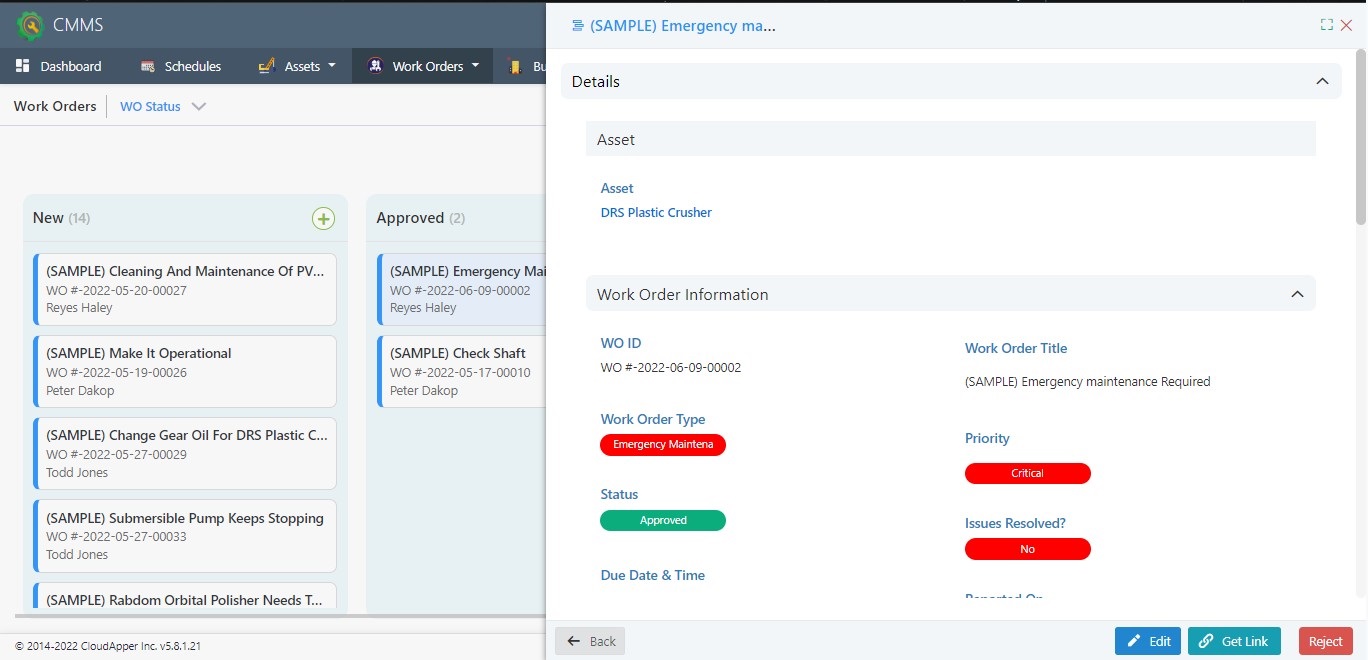
The appropriate software for managing work orders takes into consideration the work order throughout its entire lifecycle, from the time it is requested until it is finished. The following sections provide a more in-depth examination of the numerous advantages that utilizing CloudApper’s work order management software affords its customers.
A Request Is Being Made
Requestors can use the simple, user-friendly form on the dashboard, which is part of the highly customizable system, to submit their requests. The form also includes options that can be customized. There are also options for delegating routine site visits, which means that you can be certain that the toilet paper is restocked every week or that regular checks are carried out without the involvement of administrators. This will allow you to save time.
Work Orders and Their Assignments
Administrators have a variety of options at their disposal for filtering the dashboard in order to ensure that they are delegating work to the most qualified technician possible for the task at hand, taking into consideration factors such as status, priority, availability, location, and purpose.
User-Friendly Mobile UI for Technicians
The use of paper work orders is a thing of the past. The technicians will have no trouble locating the work orders they need. The software allows for direct tracking of costs, labor, materials, and inventory, and the settings can be adjusted to automatically calculate total labor cost, total hours, and many other important metrics. The platform can be viewed on mobile devices, which is convenient for technicians who are working on-site and need to make updates using their smartphones or tablets while they are working.
Completion of the Work Order
The task can be closed once the technician has finished their part of the job, entered the associated hours, costs, and materials, and saved their work. The technician also has the option of marking the task as “pending,” which notifies the administrator that they need to review the work before the task can be closed.
Additional Advantages of Utilizing Software for Work Order Management
The Work Order Management software provided by CloudApper comes with a host of additional benefits, in addition to the user-friendly dashboard, which include the following:
- Templates for preventative or repeating tasks can save time and provide confidence that recurring inspections or work is being done on time. Recurring work orders are an example of this type of template.
- Management of Assets This feature allows for the tracking of inventory and supplies with each work order, and the dashboard can be used to store important information such as barcodes, locations, and warranties.
- Reports that are specific to your needs can be generated by the software, and they will be emailed to you at the frequency of your choosing.
It is essential to look for software that is modifiable so that you can adapt it to the specific requirements of your facility. Switching from an outdated paper or spreadsheet work order process is a big decision and change, but switching to a work order management software will without a doubt save you time and money in the long run. In the past, work orders were completed using either paper or spreadsheets.

One thought on “What is Work Order Management?”