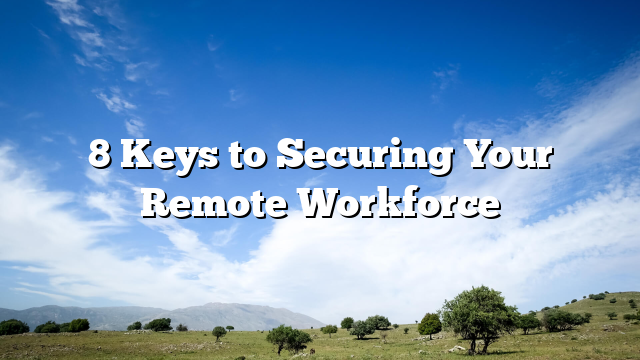Modern remote teams are made up of whatever combination of people can get online and get the work done. That means many different kinds of users are working together in the same tools — full-time employees, contractors, freelancers, vendors and partners. Although having this remote team can bring many benefits, how do you protect your company’s data everywhere it’s hosted without slowing them down? Here are 8 best practices to secure a modern remote workforce without slowdown.
1. Secure access to internally managed applications
You may be using a conventional VPN to secure your business’s internal apps — but that model tends to fall over as employees connect remotely at scale. What’s worse, VPNs are overly permissive, trusting anything that makes it past the front door. Modern solutions rely on the zero-trust model: digitally interrogating every packet of data, without the frustration or performance degradation of a VPN.
2. Protect your team from threats on the Internet
If you leverage any combination of SaaS applications, your team is potentially exposed to the wilds of the Internet. Historically companies have routed outbound Internet requests back to HQ for threat scanning — but that’s slow and untenable at scale. You need a way to identify and stop the latest threats, without bringing your team to a standstill.
You might also like to read: 200 Corporate Employee Wellness & Engagement Ideas For Productivity
3. Secure your corporate data, wherever it lives
Your businesses’ most valuable data may straddle SaaS vendors, internal applications, the public cloud, and more. Ensuring that this data only goes where it should requires protection designed to support any combination of on-prem and cloud-based services. Even if your team needs a place to engage with each other on a daily basis, go for a private employee engagement app that can keep your corporate data secure.
4. Leverage tools that anyone can figure out.
If your security posture gives your remote workforce headaches, your IT staff will be feeling a heavy burden. Employees may give up on using internal tools at all (or, worse: try to find a workaround). Why not use a system that’s already familiar to them — one that utilizes the same Google or Okta login they’re used to?
5. Fast-track your contractors
The modern workforce is fluid. As contractors and other external partners work with your team, it’s important to ensure they have everything they need from day one — but no more. And once the job is done, you need to be confident that their permissions have been revoked. A modern authentication solution will work seamlessly with a variety of identification providers, including widely-available free services that your contractors are likely already using.
You might also like to read: End Day Routines That Will Boost Your Productivity at the workplace
6. Make tools easier to find.
High-performing remote workforce make it easy for employees to find the right tool when they need it. App launchpads were designed to be a life-raft in the tools ocean, bringing every application a user can access into one easy, graphical dashboard. Some launchpads are better than others: make sure yours supports granular permissions, to ensure employees are only seeing tools they have access to.
7. Consider new solutions for old problems
If you’ve been bogged down by legacy applications, this might be the right time to consider one of the many mature SaaS solutions. For example if your current employee activity monitoring system is to collect daily employee activity updates via a messenger or with a google sheet, maybe it’s time you should go for a dedicated and secured employee monitoring software. Provided you have the right tools to secure them, SaaS apps afford a high degree of functionality, continual updates, and subscription models that are easier for many businesses to handle over extended periods than a lump up-front payment.
8. Get a heads up when something goes down
The dashboards in the office may have gone dark, but that doesn’t mean your insight needs to. Ensure you use a solution that supports extensive logging and auditing of every request — with the flexibility to export to security information and event management (SIEM) platforms.

Darren Trumbler is a versatile content writer specializing in B2B technology, marketing strategies, and wellness. With a knack for breaking down complex topics into engaging, easy-to-understand narratives, Darren helps businesses communicate effectively with their audiences.
Over the years, Darren has crafted high-impact content for diverse industries, from tech startups to established enterprises, focusing on thought leadership articles, blog posts, and marketing collateral that drive results. Beyond his professional expertise, he is passionate about wellness and enjoys writing about strategies for achieving balance in work and life.
When he’s not creating compelling content, Darren can be found exploring the latest tech innovations, reading up on marketing trends, or advocating for a healthier lifestyle.